| Version 9 (modified by admin, 9 years ago) (diff) |
|---|
Server Installation
Introduction
This page describe server installation which contains Apache, Subversion, Trac, MySQL, and Mantis.
Please be sure that Apache, Subversion, and Trac are connected each others with independent components so that it is necessary to choose correct software version to make them working together.
The following figure illustrates the dependency:
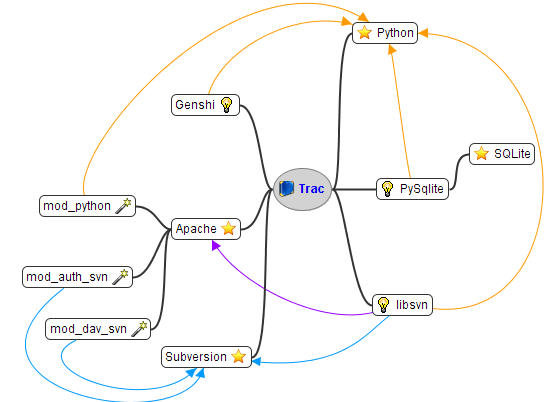
Reference: https://code.google.com/archive/p/easytrac/wikis/EasyTracGuide.wiki
XAMPP Installation
- Install XAMPP (v1.7.7) to c:\www
- XAMPP contains the following servers:
- Apache 2.2.21
- MySQL 5.5.16 (Community Server)
- PHP 5.3.8 (VC9 X86 32bit Thread Safe) + PEAR
- XAMPP Control Panel
- XAMPP Security
- OpenSSL 1.0.0e
- phpMyAdmin 3.4.5
- ADOdb 5.14.2016 Mecury Mail Transport System 4.62
- FleZilla FTP Server 0.9.39
- Webalizer 2.23-04
- Perl 5.10.1
- Mod_perl 2.0.4
- Tomcat 7.0.21
Subversion Installation
- Download Subversion 1.6.6
- Unzip it and move to c:\www with name svn
- Add c:\www\svn\bin to PATH system environment variables
Trac Installation
- Install Python 2.7.1 to c:\www\Python27
- Add c:\www\Python27 and c:\www\Python27\Scripts to PATH system environment variables
- Download ez_setup.py to c:\www\Python27
- Run cmd.exe
- Change directory to c:\www\Puthon27
- Run Python ez_setup.py
- Run easy_install Genshi
- Install Babel 0.9.5
- Run easy_install trac==1.0
- Run easy_install https://trac-hacks.org/svn/accountmanagerplugin/tags/acct_mgr-0.4.4
Apache Configuration
- Copy the following two modules to 'c:\www\apache\modules`
- c:\www\svn\bin\mod_dav_svn.so
- c:\www\svn\bin\mod_authz_svn.so
- Download mod_wsgi.so and copy it to c:\www\apache\modules
- Open c:\www\apache\conf\httpd.conf
- Add or uncomment the following statements:
LoadModule dav_module modules/mod_dav.so LoadModule dav_fs_module modules/mod_dav_fs.so LoadModule dav_svn_module modules/mod_dav_svn.so LoadModule authz_svn_module modules/mod_authz_svn.so LoadModule wsgi_module modules/mod_wsgi-win32-ap22py27-3.3.so
Python Configuration
- Download libsvn.zip and unzip it.
- Copy libsvn and svn directories from unzipped directory to c:\www\Python27\Lib\site-packages directory.
Windows Service
Apache Register httpd.exe -k install Apache Start httpd.exe -k start Apache Unregister httpd.exe -k uninstall Subversion Register sc create “Subversion” binpath= “C:\www\svn\bin\svnserve.exe --service --root “D:\svn”” displayname= “Subversion Repository” depend= Tcpip start= auto Subversion Start net start Subversion
Create a batch which contains net start Subversion and copy it to C:\ProgramData\Microsoft\Windows\Start Menu\Programs\StartUp directorySubversion Unregister sc delete “Subversion”
Attachments (4)
- Apache_SVN_Trac_Relation.png (34.3 KB) - added by admin 9 years ago.
- ez_setup.py (12.5 KB) - added by admin 9 years ago.
- Firewall_Inbound_Rule_Subversion.png (15.4 KB) - added by admin 9 years ago.
- iptime_twinip.png (35.8 KB) - added by admin 9 years ago.
Download all attachments as: .zip