| Version 3 (modified by admin, 9 years ago) (diff) |
|---|
Add a Project
Subversion
- Run cmd.exe
- Change to D drive (D:)
- Run svnadmin create d:\svn\ABC
- Run mkdir temp\trunk temp\branches temp\tags
- Run 'svn import temp file:///D:/svn/ABC -m "Initial repository tree"
Trac
- Run cmd.exe
- Change to D drive (D:)
- Run trac-admin d:\Trac\ABC initenv
- Project Name [My Project]> ABC
- Database connection string [sqlite:db/trac.db]> enter
- Copy the company logo to d:\trac\ABC\htdocs\girjaesoft.png
- Open d:\trac\ABC\conf\trac.ini and edit
[header_logo] alt = ABC Project height = 40 link = http://www.inchalust.com/abc src = site/girjaesoft.png width = -1 [project] descr = abc project url = http://www.inchalust.com/abc/trac [trac] default_charset = MS949
- Create d:\trac\ABC\conf\trac.wsgi
import os os.environ['PYTHON_EGG_CACHE'] = 'd:/trac/ABC/eggs' import trac.web.main def application(environ, start_response): environ['trac.env_path'] = 'd:/trac/ABC return trac.web.main.dispatch_request(environ, start_response)
- Open c:\www\apache\conf\extra\httpd-xampp.conf and add
WSGIScriptAlias /abc D:\trac\ABC\conf\trac.wsgi <Directory D:\trac\ABC\conf> WSGIApplicationGroup %{GLOBAL} Order deny,allow Allow from all </Directory> <Location /trac/login> AuthType Basic AuthName Trac AuthUserFile D:\trac\ABC\conf\htpasswd Require valid-user </Location> - Create an empty D:\trac\ABC\conf\htpasswd file.
- Add administrator permission to anonymous
trac-admin D:\trac\ABC permission add anonymous TRAC_ADMIN
- Restart Apache server
- Visit http://www.inchalust.com/abc
- Click Admin on right-top in the site.
- Click General > Plugins on the left in the site.
- Click tracaccountmanager0.4.4
- Select the following options and then press Apply change button.
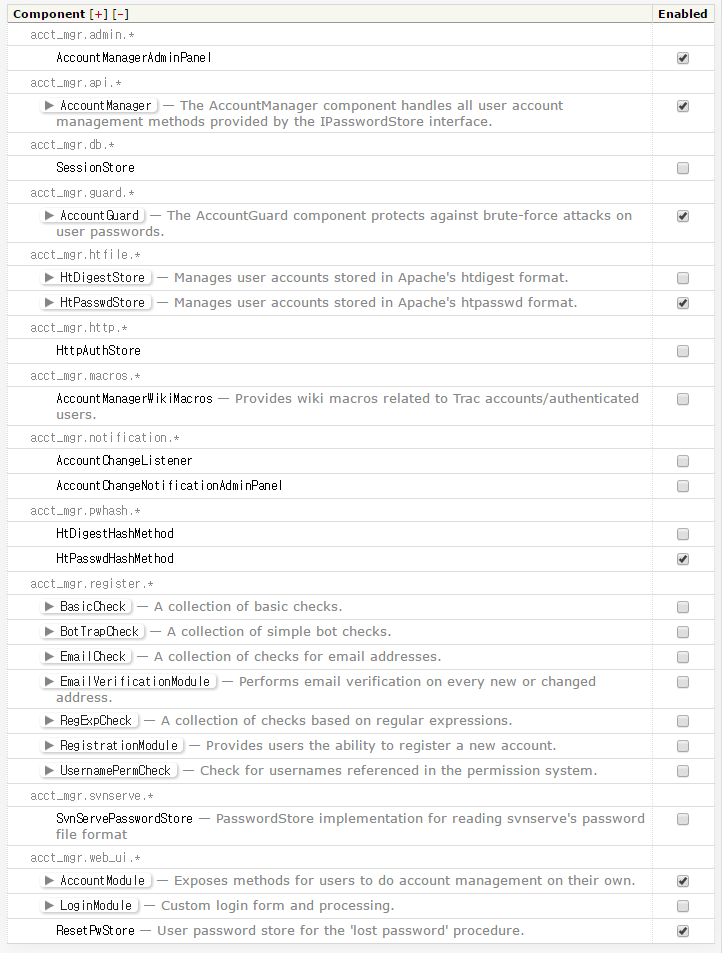
- Click Accounts > Configuration on the left in the site.
- Select the following options and then press Save button.
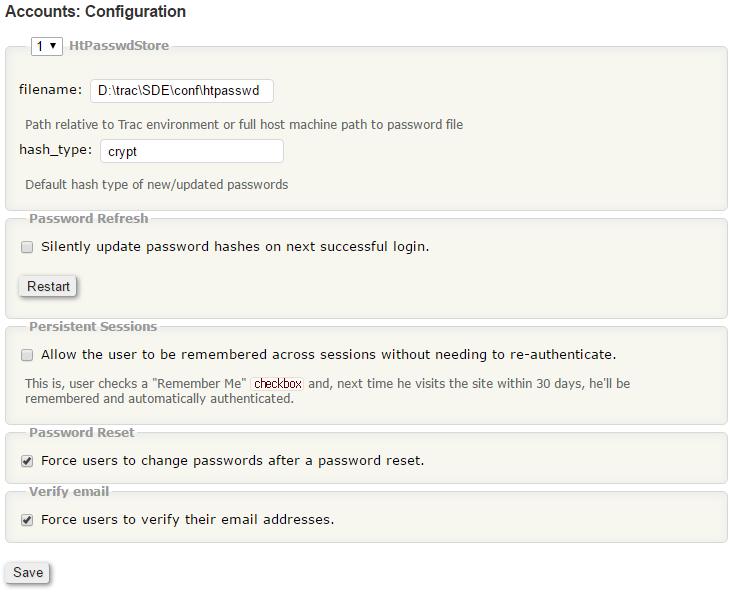
Attachments (4)
- girjae_slogan_20160228.png (7.6 KB) - added by admin 9 years ago.
- tracaccountmanager_0_4_4_screencapture.png (55.7 KB) - added by admin 9 years ago.
- accounts_configuraton_screencapture.png (34.9 KB) - added by admin 9 years ago.
- accounts_permissions.png (11.4 KB) - added by admin 9 years ago.
Download all attachments as: .zip